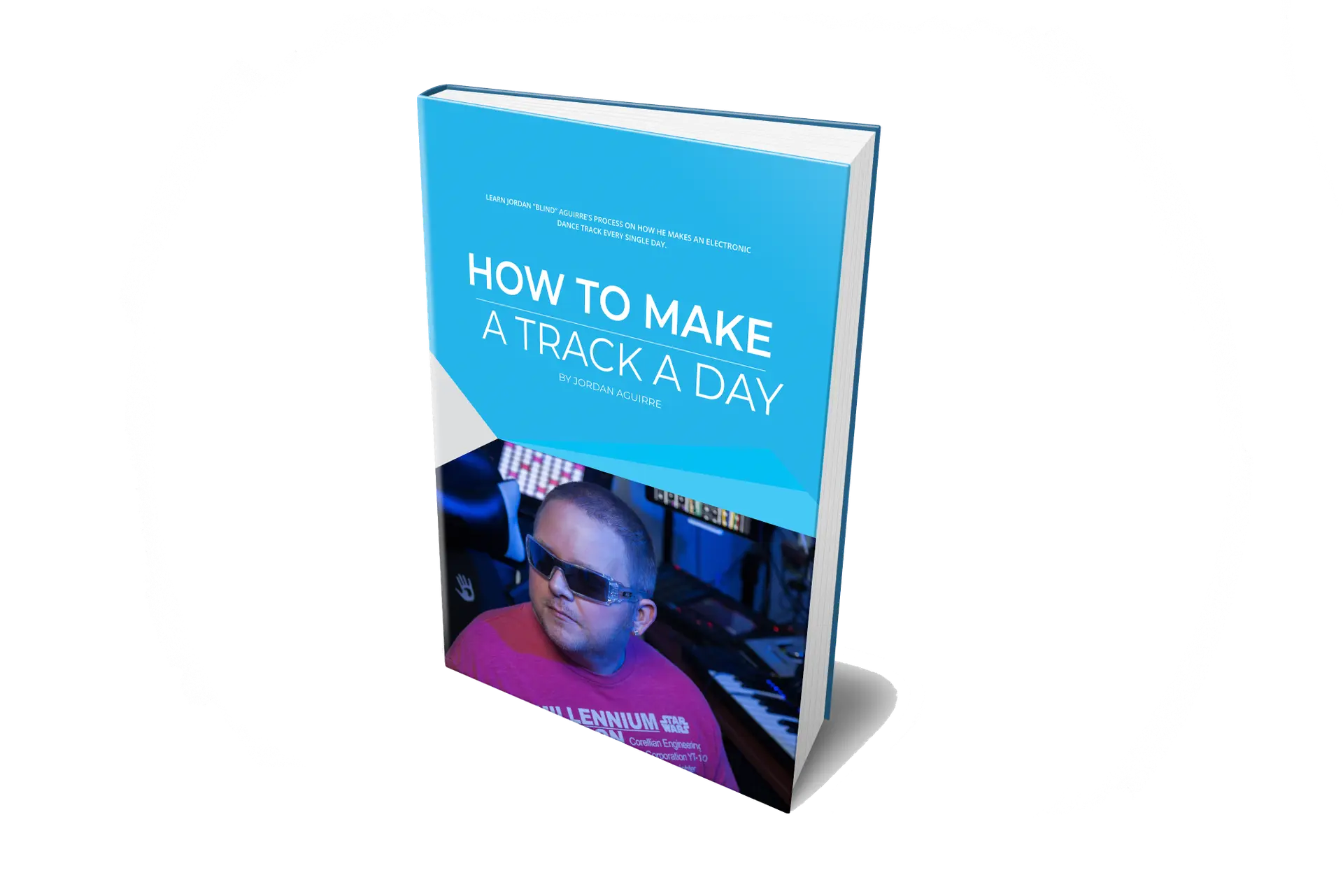How to Make a Track a Day
Tired of not finishing your tracks, remixes and music projects? Tired of not having consistent results with your mixing and mastering? Or do you just move slower than you would like?
Hi! My name is Jordan Aguirre, also known as bLiNd. I have been producing music since 1998 and have been doing it full time since 2014. I have created over 30 albums since then and have learned a lot.
I know the pain of wanting to make music but not knowing how or having the motivation or inspiration to do so….
I used to struggle to finish music quickly, or at all. Since 1998, I started producing video game dance remixes on my PC. This was at the birth of the software revolution in music production. I learned as much as I could through reading manuals and tireless hours of producing until I eventually got the quality of music to where I wanted. It was very tiresome and frustrating because back then, YouTube wasn’t around yet. We did have Google, however. I researched everything I could about gear, mixing, mastering, and production in general.
Eventually, I got my first game soundtrack contract as a result of releasing those video game remixes for free online. This forced me to work harder and finish my music because I had someone to be accountable to. This experience lead me to solving lots of problems that newer producers struggle with in their minds and with their tools.
Through the struggle of writing 38 songs in ten months for that video game, I developed a workflow that now yields me a finished song nearly every day. Over time, the implementation of the workflow I developed has created an instinctive reflex for almost every part of the music production process. I have achieved 30 completed albums released on Bandcamp since 2014 because of this methodology. These days it’s a numbers game. Picasso made 50,000 estimated pieces of art but we only study a handful of them
I Call It, How To Make A Track A Day!
Inside the book I am going to cover every topic that may keep your head scratching or keep you from doing what you love to do most, which is make music! Aspiring producers, Seasoned Producers, or DJs looking to get into producing their own tracks will greatly benefit from the mindsets and workflows I have developed over the last 10 years.
Here’s What You’ll Discover…
Learn my process behind making a track a day so that you can improve your own workflow and speed of producing music!
How to mix and master efficiently so that you can focus on the music and less on the technical.
What gear and plugins to get on a budget so you can focus on creating.
Sidechaining explained in detail so that you keep your mixes clean and tidy..
How to distribute easily and quickly so you can focus on creating.
Methods for creating your own samples so that you save time and your CPU!
How to deal with criticisms!
Healthy Habits and Goal Setting.
Frequently Asked Questions
Ans: All sounds are 100% royalty-free to use in your commercial releases. This includes distribution on Spotify/iTunes, Youtube, TV and Movie Placements etc. For templates and construction kits – you CAN NOT export them “as is” and release them as your own. This creates havoc on YouTube with content ID situations, so please be respectful of your fellow producers. Construction kits should be re-imagined. Templates are for learning purposes and for creating your own track with the included sounds/mixing profile.
Ans: For loops/one-shots, since they are WAV files, they can be used in any DAW or audio platform that accepts WAV format. For the Presets you will need the latest version of Xfer Serum or related Synth. RX2 files are “Recycle” or “REX” files and are accepted in some DAWs but not all so you may need a 3rd party plugin to load them but they are native to Reason.
Ans: When Your Purchase, an email with a download link will be sent to you. If you create an account with your purchase email, you will be able to re-download it at a later time by logging into your account.
After ordering you will promptly receive an order confirmation via e-mail with a link to download your order. Additionally, you will be able to login to your braille.audio account, go to “Downloads” and find your download there.
Products are delivered instantly via email. You will be sent a link for your download as well as an order confirmation.
Some e-mail services incorrectly flag automated messages from our servers as spam – if you don´t receive anything, please check your spam folders first. You may also accidentally have provided an incorrect e-mail address – in this case please contact us at support@braille.audio to check whether we received your order.
Ans: Email us directly support@braille.audio and we will get back to you within 24 hours.